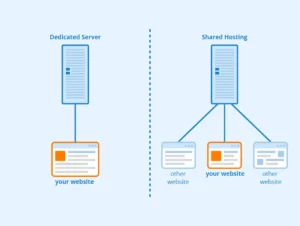With this guide we want to help you find the best type of switch for the use you want your keyboard to use, for this we will talk a little about the types available and some recommendations on how to choose the one that best suits your needs.
There is a great variety of keyboards of all kinds, but its main difference is the type of switch , according to this we can choose the type of keyboard according to our needs , for writing, playing, office automation, multimedia, etc.This is why we must base our choice on the type of switch needed and then choose the model, with more or less extras .
Basically we can differentiate between 6 types of Switches :
- Capacitive
- Capacitive Hybrids
- Rubber dome or membrane
- Mechanics
- Mechanical and Membrane Hybrids
- Opto-Mechanical or Optical
There are essential differences between the different types of switches, for example, the membrane type are muchquieter than any type that mixes mechanical, also the capacitive, as it does not have any type of mechanism, it is the quietest of all.
Mechanics give a robust appearance to the keyboard and generally need more force to press the keys , within the mechanics there are some who mix this mechanism with others. The mechanical and membrane hybrids differ in the type of actuation of the key, being of membrane the pulsation is much smoother . However, in capacitive or optical hybrids, the response time is much shorter, so they offer faster response times .
Each one has its advantages, by mixing two types of switches, for example mechanical and membrane, we try to get the best out of both switches, in some cases providing advantages and also a significant price reduction, as would be this specific case.
Capacitive
In this keyboard there is no physical or mechanical pulsation , we can simply touch the area marked for this key, and contact with our finger will press on a capacitor, varying its capacitance and send an electrical signalindicating that this key has been pressed. . A more common type of use for this keyboard can be in electronics, working with arduino or raspberry pi systems.
Capacitive Hybrids
This type of switch, used by Cooler Master on the NovaTouch TKL , mixes mechanical switches with the response speed of capacitive keyboards. We are facing a keyboard with a very low response time , highly interesting for FPS or Shooter players.
Its tactile-type keys offer a resistance of 45 g to pulsations and a total travel distance of 4.0 mm , it does not have a Gaming keyboard appearance, but according to the characteristics it offers, we do not doubt that it is a good choice for this purpose.
Rubber or Membrane Dome
This type of is the most widespread in terms of PC keyboards, we can find a multitude of variants, lately mechanical Switch type keyboards are gaining ground , either for entertainment or for long writing sessions.
Membrane keyboards are very widespread and we can find them at a very good price, although we also have more expensive models that incorporate extra functionalities, such as the possibility of using the same keyboard in several operating systems.
There are many models, shapes and colors. These keyboards can be with individual rubber membranes for each key, the so-called rubber dome or a large piece of rubber for the entire keyboard, more commonly referred to as membrane keyboards .
The operation of these is very simple, when we press a key, it pushes the upper membrane to the lower one, when they are touched a contact is produced and an electrical conduction is created. This will indicate that this key has been pressed.
These keyboards are easy to clean and maintain, as the membrane acts as a protector against dust and moisture. In terms of duration, we can use them up to approximately 5,000,000 keystrokes , some models can even double this figure, which ensures a good useful life. This keyboard is a good economical option for office automation work, or we can choose a good membrane keyboard with specific characteristics and higher quality at a higher price. If you want to type silently and play sporadically, this is your keyboard.
Mechanical Keyboards
Keyboards with mechanical switches have become popular in recent years among Gamers , as they meet the requirements demanded by the most skilled players of all types of games. As early as the 90s, mechanical keyboards were present in personal computers, robust, strong and heavy and best tenkeyless mechanical keyboard, of a cream gray color, and an appearance and resistance that made them unbreakable. Much has changed to evolve to what we know today as a mechanical keyboard, in most cases, intended for demanding gamers.
The switches are easy to differentiate , we only have to lift the cover of the key , in some cases the keyboard includes this tool , and we can see the characteristic color of the switch , and the mark printed on it.
We will start by classifying the main mechanical switch brands that we can find in the market, without a doubt the most recognized is the German Cherry and its Cherry MX switches . There are many variants of the cherry brand, undoubtedly a benchmark in terms of mechanical switches.
We can easily differentiate them because by removing the cover of the key you can clearly see the switch of the corresponding color and the brand printed on the mechanism.
CHERRY MX ORIGINAL
Within this range we have the most popular and best quiet keyboard switches that have been in use for a long time, specifically since 1983 it has been manufacturing MX switches. In each MX ORIGINAL switch we find two variants, the normal switch and the RGB, they differ because the mechanism of this is transparent, compared to the black color of the one that does not have RGB lights. We will see each model in detail.
Optical Switches
Recently, some types of mechanical type switch have appeared, but with optical technology , instead of generating a contact between two metal plates, which we have in an optical sensor that is aware of whether light arrives, at the moment of pressing the key we do lower the system that interrupts the light beam, the sensor detects it and the pulsation occurs.