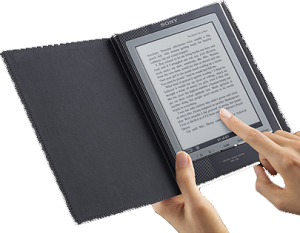RAM is a necessary component in any Gaming PC. Adding more RAM to your system can boost responsiveness and can highly improve its frame rates compared to those systems having less memory.
All the relevant data that your PC may need to access that the game you have been playing runs smoothly without causing any sort of disturbance is stored in RAM.
Modern PC games need to rapidly retrieve art assets. Games read and write data to RAM because it orders to magnitude faster and accesses data to the storage device.
Go on reading to find out what is RAM and how much RAM do you need for gaming on a Gaming PC.
What is RAM?
RAM Required for gaming PC
RAM requirements are different for each game. Generally speaking, here’s a list of some popular RAM sizes and their ability to power expanding PC games:
→4GB RAM
Having 4GB RAM is mostly found in regular office computers and desktops. It is not at all enough for gaming in any gaming PC.
→8GB RAM
Having 8GB RAM in your gaming PC will limit the options of games to play on PC. Some Older and simpler games will work well. 8GB is currently the minimum for any gaming PC. Experts always suggest having the manufacturer’s recommended RAM Allotment (always higher than 8GB) for any game.
→16GB RAM
Having 16GB RAM is the optimal amount of RAM for gaming. 16GB RAM is known as the sweet spot for gaming PCs. 16GB RAM will be sufficient for all but the most demanding games.
→32GB RAM
Having 32GB RAM is becoming popular among some gamers, especially for those gamers who are looking far to future-proof their build. Some manufacturers are already recommending 16GB, but you can still have 32 if you want to use your PC for other things such as playing music while you are gaming.
→64GB RAM
Having 64GB RAM is awesome. Nearly every gaming expert considers 64GB RAM to overkill for gaming. Such massive amounts of RAM are mostly aimed at video editors.
→128GB RAM
Having 128GB RAM you can run multiple heavy end games in addition to some heavy softwires. You can only have this heavy amount of RAM, if you want to run heavy games and heavy software correspondingly, in your PC.
Other Factors that affect gaming performance
RAM is not the only factor on which your PC can support the games you like two play. There are two more factors on which game performance lies:
→Processor
When it comes to judging your PC that it can play your favourite games, the top determinant is the Processor. The speed of the CPU will determine how rapidly the data can generate visible on-screen actions and responses.
→Graphics
A Discrete Graphic Card (GPU) has its own dedicated VRAM that supports many of the graphics tasks. A PC with a discrete GPU produces smoother game visuals with less RAM compared to those systems having integrated graphics.
RAM required for gaming and streaming
For both gaming and streaming 16GB RAM is enough for you. This applies to both single and dedicated PCs. 16GB RAM is adequate to run more graphic-intensive PC games too, along with HD live streaming. Streaming games requires more power, and 32GB RAM should be more than enough.
Storage for gaming PC
For a gaming PC, you will need at least 1 terabyte or 1000 gigabytes. 500GB will end soon after installing some games. For a gaming PC, I will recommend you 1TB or 1000GB. If you are a beginner 500GB is enough for you.
Adding RAM increases FPS
Adding more RAM increases your FPS (Frames Per Second). On the other side if you have less amount of memory, adding more RAM will still increase your FPS.
RAM for 4K Gaming
RAM amount for 4K gaming is not that much. You will need 8GB-16GB for 4K gaming. GPU comes with enough VRAM on their own so you should be fine with 8GB-16GB of RAM.
Conclusion
In this article, I have explained to you in detail how much RAM you need for a gaming PC or how much RAM is required for a gaming PC. Also, I have explained to you the factors affecting games performance such as processor and graphics. I have also told you the amount of RAM required for gaming and streaming. If you have a gaming PC you also need to know how much storage you need to have for gaming. I have also given you an answer to the question that does add RAM increases FPS. I have also told you how much RAM is required for 4K gaming.