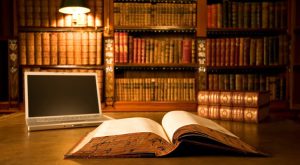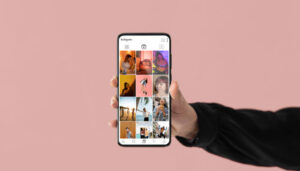Google is notorious for making frequent changes to its algorithm that SEO managers fail to keep up with. To make things easier, you must use an automatic data collection tool. One such tool is the SERP API.
You can use the tool to get SERP data automatically. It’s easy and intuitive to use, but there are some technicalities involved too. You must learn about them before you use them for data collection.
In this article, we’ll explain how to collect data from SERP API in greater detail.
How SERP API Works?
Let’s start off with the absolute basics. The behind-the-scenes working mechanism of SERP API will help you to better manage the tool.
SERPI API is an API or Application Programming Interface that allows you to retrieve information stored in the WhatsMySerp database.
If you’re unfamiliar with WhatsMySerp, then it’s a free tool to check the results on Google for different keywords.
You put the keywords in the search box, select the location and device. The software will then fetch the results for those keywords.
WhatsMySerp regularly scans for the results and updates its database accordingly. Since Google changes the ranking positions too frequently based on multiple factors, you must use a tool that regularly updates the data.
The SERP API tool allows any external application to communicate with it and get access to the database. This way, you don’t have to manually export and then import the information.
The ranking data are delivered in JSON format, which is now a standard for most APIs.
How to Use the SERP API?
Most people who haven’t worked with an API before will find it tough. And the thing is, it is tough to work with an API. There are few technical aspects you need to understand.
But once you get familiar, the entire process will be as easy as clicking a button. You have to set up the API first.
Here are the steps involved in setting it up:
- Create a WhatsMySERP Account
- Get API Credentials
- Set up Your Query String
- Receive data in JSON format and process it
The first thing you need to do is create an account with WhatsMySERP. Then, get the API credential that you’d used to request the information.
Every API tool requires authenticating the requests.
While the first two steps are self-explanatory, it’s the third step where you’d have to spend some time understanding what a Query string is.
API Query String
A Query String allows you to send in the request to the SERP API for the search results data.
API tools are designed to work in a specific format. So when you’re sending in the request, you must follow this format.
The query string will look something like this:
"https://whatsmyserp.com/serp-api/api/search?device=desktop&engine=google&gl=ca&google_domain=google.ca&hl=en&location=G1H%2C+Quebec%2C+Canada&q=starbucks&start=10"
That might look overwhelming, but let us break it down for you.
The query string is made up of parameters. Besides the domain URL (https://whatsmyserp.com/serp-api/api/search), all others are parameters.
Some parameters are required while others are optional.
For example, the location parameter is optional. But it’s highly recommended that you mention the location as the same as the search’s location.
But “q” is required, and you have to mention it. Q is the keyword that you want the search rankings for. If you’re searching for “Car repairs near me,” then your q in the query string will be “q=car+repairs+near+me”
For a complete reference to the query string, you can visit this documentation from WhatsMySerp.
Processing the Data
Once you send the request to SERP API, it will process the request and send the data back to your application in JSON format.
The JSON format is better than XML since the data in the former’s case is fairly consistent. To process this data, you need to configure the application at your end.
The JSON format is also readable, and you can read through the document.
You need to have appropriate tables in your database.
Types of Search Data You Can Request
WhatsMySerp collects information on different types of search results data. When you do a search, you see different types of results like organic results, paid results, image results, shopping ads, etc.
The SERP API allows you to send in requests for different types of data. The example shown above is of organic results. So you’ll see what web pages are ranking organically for those keywords.
Similarly, you can search for paid results and see which websites are paying to get featured at the top.
The API also allows you to get access to search query auto-complete. These are the words and sentences that Google suggests when you type in your keywords. These keywords are highly important for SEO purposes.
Other than that, you can request reverse image search, news search, job search, and map search.
All will require a different query string, which you can find in the documentation.
To Sum up
SERP API makes things easier to keep up with the ever-changing rankings of the search results. With the adoption of voice search and image search, the changes are going to intensify. So, it’s highly recommended to start using SERP API for rank checking and SERP tracking.